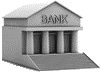Interpersonal Skills. Presentation skills
Category: Training
The aim here is to equip you with various techniques of making presentations in order to communicate coherently with your audience.
The following subjects will be discussed: Planning a presentation
Structuring a formal presentation
Delivery of the presentation
Preparing transparencies and technical facilities
Using the voice and eyes effectively
Other suggestions to make a good presentation
Many presentations fail to communicate with the audience because they are ill prepared, garbled, unstructured and use poor graphics; perhaps the presenter simply reads a complex script, mumbles, shifts around or lacks confidence. There is nothing worse for a speaker than hearing a gradually rising hubbub of noise from the audience which may well be a prelude to people actually leaving.
It is impossible to lay down hard and fast rules which will guarantee a relaxed and clear presentation which will hold the audience. Some speakers make effective use of humour but if you are not a natural humorist, nothing is worse than failed jokes or anecdotes which fall flat. Others use no visual aids or notes at all, simply relying on their deep knowledge of their subject and their personality; some use visual aids as prompts but stick strictly to their pre- planned order while others switch around diving off into areas which they suddenly find they wish to develop, others read a script — some well, some badly. Visual aids can be of many types, 35 mm slides, overhead transparencies, films and videos, computer generated slides, live action demonstrations and so on.
In the end, there is no substitute for experience and gradually finding your own best way. But there are guidelines which can help you to prepare so that common pitfalls can be avoided.
a. Planning a presentation. In planning a presentation, the following typical questions (and answers) provide guidelines: prepare? little more and you will probably be making changes until the
last minute. Don’t worry. This is usual. However, make sure you are 90 per cent there at least a day beforehand.
How long will the presentation be? Until you become an expert, avoid anything more than 20
minutes. But once you have determined the length, overruns should be avoided. They will disrupt the time-table and show a lack of courtesy to other speakers and the audience. Most speakers prepare too much material. When you are on your feet and the adrenaline flows you tend to be expansive. Keep an eye on your watch. Pace the presentation so that you do not have to rush through your final points.
Should I allow time for questions? Absolutely yes. So take this into account when planning the
presentation. However, until you are experienced try to avoid interruptions as this may throw your train of thought. Don’t be afraid to say, ‘I’ll be coming to that point shortly, so do you mind if I respond then?’ Also, interruptions can cause havoc with your timing.
How do I structure the We will spend more time on this in the next paragraph but, thepresentation? more an audience is involved the more they remember.
However, the more complex the structure the longer it takes to
prepare.
What facilities will I have Always make sure that the organisers have the facilitiesavailable? available that you want to use e.g. overhead projector, screen,
slide projector, white board, marker pens etc. Make sure the room is laid out the way you want it. Be there in advance of your presentation and make sure everything is OK. Ask yourself, can the people at the back see the screen? 99% of the time you have to make changes.
b. Structuring a formal presentation
The old saying holds good:
Tell them what you will be saying, say it, then tell them what you have said.
But don’t overdo it! Tell them what you will be saying should take no more than a minute. Some speakers spend so long on this stage that they start to run out of time even before they have got to the main section of the presentation!
Also, remember that until you are really experienced it is dangerous to dive off in different directions — you will lose yourself and the audience. So:
Stick to a limited number of ideas and points that are relevant to the theme
Follow a straight line with as few branches as possible
Have a beginning, a middle and an end.
With these rules in mind a possible flow for a presentation which is intended to demonstrate the results of a change is as follows in the slide.
Remember, if it has been a team effort, it will be best to share the various stages of the presentation but this then needs careful attention to the timing in order to stay within the time limit.
c. Delivery of the presentation
In order to make the presentation efficient, the presentation should be well structured:
| 1. Introduction | Name, position, role, etc. |
| 2. Outline | Brief statement of what you will be covering. Distribute handouts if appropriate |
| 3. Nature of problem | The previous situation which was causing difficulties (show pictures/drawings etc.). Describe problem. |
| 4. Approach | How you tackled the task. Failures, part successes, second/third efforts and so on. Assistance from other people — give credit. |
| 5. Solution | Describe new way, its impact on performance and people. What you learned. Possible wider implications. |
| 6. Next steps | Describe further actions, resources needed, etc. |
| 7. Conclusion | Where you were, where you have got to and where you want to be. Pleased to respond to your questions. |
| 8. Questions | Pleased to respond to your questions |
| 9. Thanks | Thank audience for listening; express hope that they have found it interesting and useful. Distribute handouts, if not done previously. |
In delivering a presentation there are a number of things to avoid:
Too rapid a delivery.
Mumbling and stumbling, too loud, too quiet, monotone
Reading from a text with eyes down.
Delivery faults — ‘Ums’, ‘Ers’, etc.
Repeated phrases: ‘You know’, ‘Kind of thing’, «Sort of,’ ‘You know what I mean.’ etc.
When delivering a presentation pay attention to:
Personal habits: Hoisting trousers, fiddling with jewellery or coins in pocket, scratching your head, finger pointing at the audience, swaying to and fro, and so on.
Turning your back on the audience to read slides
Looking away from the audience, raising «your eyes to the skies».
Slides which contain too much information, lettering too small, are poorly laid out.
Live demonstrations which are too complex and/or stand the risk of failure.
Slides in the wrong order.
Never put yourself down e.g. «I’m not very good at this, I’m rather nervous» etc. It will convey itself to the audience and will make you feel worse.
d. Preparing transparencies and technical facilities
Always run through your slides beforehand to make sure they are all the right way round. It helps to mark slides with a spot to ensure easy alignment.
Check the alignment of the projector and screen to make sure the projected slides properly fit the screen.
Make sure you have a clearly visible clock or, if not, take your watch off and place it where you can clearly see it (if you keep looking at your watch on your wrist the audience can become irritated).
Have your text typed in a large type font with short sentences so that you can frequently look up at your audience. Keep a finger alongside the part of the script you have reached to ensure you know where to restart.
Rehearse beforehand, including a run through of your text, visual aids, etc. Get a colleague who is sufficiently knowledgeable and frank to suggest improvements.
If you have to give your slides to someone else to change make sure you run through them with the person.
Remember, if you are to prepare a presentation which shows ‘before’and ‘after’situations, take photographs «before’ or keep physical examples — otherwise there may be no «before’ to show! That makes the presentation difficult.
When preparing a presentation be aware of the available facilities. Particularly if you are off-site, ensure that the venue has everything you require.
It is always safer to rather work on the basis that things will NOT be all right:
If you are on-site, make sure the rooms and equipment are booked. Get into them beforehand and make sure the room is set up how you want it
If you are giving a demonstration in the workplace, ensure you set up and check all the facilities you require. Do everything you can to avoid interruptions. Make sure the audience is not too large for the space you have available.
Wherever you give a presentation, make sure that all the mechanicals and electricals are working. If you are to use a microphone test it out beforehand, make sure the sound level is adjusted to suit you. Run through the slides.
If you are reading a script and using slides in a darkened room make sure you can see the writing in your script. If you have the option, set out the room in the way that suits you. If you want to encourage a free ranging discussion, try a U shape; If people are to take notes, try a class room style and so on.
Work on the room lighting so that it is properly balanced between dark and light.
Ensure the screen is sufficiently large and well positioned so that all the audience, wherever they sit, can see it clearly.
Lay out the room so that everyone has a clear view.
e. Using the voice and eyes effectively
Using voice effectively refers to how enthusiastically you speak (emotional range), how loudly you speak (volume), how quickly you speak (rate), and how you pronounce what you say (inflection). Using your voice effectively is critically important to the effectiveness of how well you deliver training in group settings. This section covers these and other important aspects of voice and provides some tips for using your voice effectively to enhance your presentation and thereby foster participant learning. Using your voice also includes the studied use of silence and pauses.
• Conveying enthusiasm
You have undoubtedly heard the saying that «enthusiasm is contagious.» That adage clearly applies to your training delivery. If you speak in a monotone and appear unenthusiastic about the material you are delivering, the effect on learners is detrimental. Learners may visibly begin to drift off, or they will struggle to keep their eyes open.
• Volume
One of your goals is to ensure that all participants in your training session can hear you. Your voice should thus be neither too loud nor too soft. When your voice is too soft, learners miss key points — or eventually give up — because listening is just too difficult. Likewise, when your voice is too loud, it can intimidate learners and cause discomfort. Of course, your challenge in speaking at just the right volume is compounded when the size of the group is large or the physical distance between you and your participants increases. Throughout your delivery you can change how loudly you speak to achieve specific purposes. For example, lowering the volume of voice can capture participants’ interest and cause them to concentrate on what you are saying. Likewise, you can raise your voice to emphasize important points or seize sudden attention.
• Rate of speech and tempo
Rate refers to the speed at which you speak. When the rate of your speech is too rapid, several problems can arise. If you speak too fast, learners find that distracting and difficult to follow. Important points are missed because learners, while attempting to comprehend earlier parts of the message, miss subsequent parts. Just as rapid speech can be problematic, you will also have problems if you speak too slowly. Learners find a slow rate of speech tedious to follow and tune the speaker out — or become distracted by something else.
Tempo involves the rhythm of speech. Tempo should be even and as with rate of speech, not be distracting due to uneven or erratic rhythm. Try to find a tempo that is appropriate to the learners. Self- awareness of rate and tempo may be difficult, so you might want to ask a colleague or the learners themselves how you are doing, and make adjustments as indicated.
• Minimizing distracting vocalizations and verbal expressions
Vocalizations are utterances that are distracting if they are used too frequently. Common distracting vocalizations include the use of «ah» when speaking. (Note that such distracting vocalizations vary by language, and «ah» is one «filler» used in English.) This utterance often appears as a «filler» and is used between sentences or when people gather their thoughts. It can become habitual and even unconscious.
• Using microphones
Microphones are appropriate to use when there is a greater than normal physical distance
separating you from your participants, such as in large rooms or in large groups. Today’smicrophones can be quite sophisticated.
• Using eye contact effectively
Make direct eye contact with each learner in the audience
Avoid making eye contact with only some learners and not others
Try to make eye contact on a regular basis throughout the presentation
Be aware of the duration of the eye contact you make
f. Other suggestions to make a good presentation
• Using nonverbals effectively
Gestures and movement
Silence
Distance
• Stories and anecdotes
A story is a real or fictitious tale told to convey meaning.
An anecdote is similar to a story but is generally shorter and more direct.
• Stories and anecdotes can communicate important information about the corporate culture, the taken-for-granted assumptions about the «right» and «wrong» ways to «do things around here.»
• Analogies
An analogy is a comparison between two things that are otherwise dissimilar.
Analogies are useful in training because they simplify complex concepts or ideas.
When you use analogies, make sure that they are clear.
Tell learners that you are using an analogy and then isolate key elements of two unlike items for comparison.
You should also consider aspects of the analogy that do not hold true or ways in which the analogy could produce conflicting information or confusion.
• Humor
Humor helps to create a relaxed, informal, and energized learning climate.
Two types of humor that can be used are:
planned humor and
spontaneous humor.
As with storytelling, using humor is an art.
Avoid inappropriate humor that is uncomplimentary to specific people or groups, and avoid so-called practical jokes that may hurt someone.